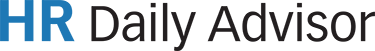Q. We have a safety meeting that all employees attend. Are the hours attending the safety meeting considered "hours worked" for overtime purposes?
A. Training programs conducted during regular working hours constitute work time and must be compensated as such, according to the federal Fair Labor Standards Act (FLSA). After-hours training need not be compensated if:
- Attendance is entirely outside normal working hours and is voluntary (attendance will not be found voluntary if the employee is led to believe that attending is critical to his or her job).
- The training is not directly related to the employee’s present job.
- The employee does not do any productive work during the program.
A training program is considered directly related to the job if the training is designed to help the employee handle the present job more effectively (but voluntary attendance at school outside the workplace after hours is not work time, even if it is related to the employee’s present job). Time spent in training for a new job or in the development of new skills is less likely to be classified as compensable work time.
Online training. If a nonexempt employee does online training at home, and if the training is mandatory or job-related, which it often is if the employer is providing the training, employers will have to pay nonexempt employees for this time.
Training programs, lectures, and meetings. If attendance at these functions is required, the time must be counted as work time. If employees attend an independent school, college, or trade school after hours on their own initiative, the time is not counted as hours worked, even if the courses are related to the job.
Need safety training? Try a demo of BLR’s remarkable award-winning TrainingToday at no cost or obligation. Get the details.
Based on the information you have provided, the safety meetings appear to be mandatory and, therefore, should be considered hours worked and should be included when determining whether an employee has worked more than 40 hours in a workweek.
Q. What do trainer’s hand gestures say about them as training facilitators?
A. Hand gestures can build trainers’ credibility during training—or damage it, says Carol Kinsey Gorman, PhD, a keynote speaker, executive coach, and author of several books, including “Nonverbal Advantage: Secrets and Science of Body Language at Work” (www.CKG.com).
Here are some of Gorman’s suggestions for trainers:
- Keep your hands visible, not in your pockets, behind your back, or behind the podium. If you don’t keep your hands where the audience can see them, people will perceive you as being untrustworthy.
- Keep palms facing up at a 45-degree angle. This is a sign of candor and openness.
- Avoid hand gestures such as finger pointing (which gives the impression you are scolding someone), putting your hands on your hips (which communicates defiance), and talking with palms face down (which is a controlling signal).
If a trainer is “authentic” in his or her approach, appropriate hand gestures will come naturally, Gorman says. “Authentic gestures begin split seconds before the words that accompany them. They will either precede the word or will be coincident with the word, but will never come after the word.”
These are only some of the questions that arise when it comes to training your workers to stay safe on the job. You can get answers to more of your safety training questions with the extensive Workplace Safety Library at BLR’s TrainingToday.
Unlimited safety training! Demo the award-winning TrainingToday. There’s no cost or obligation. Try it.
Train Today with TrainingToday
Making sure exit routes are OSHA-compliant is essential preparation for emergencies. So is training employees and supervisors in emergency response. That’s one of the many reasons you need BLR’s TrainingToday, a unique training resource for workplaces of all kinds.
Unlike many training solutions available on the market today, TrainingToday courses are routinely reviewed and updated to reflect changes in federal regulations or best practices. Each training course is developed by BLR lawyers, industry experts, and instructional designers who have experience across a wealth of industries, topics, and compliance areas.
Courses keep participants interested with engaging audio, built-in exercises, and key points to remember. At the completion of every course, individuals take a quiz designed to test for competency in all the course material presented. Quiz results and course completion times are automatically recorded.
Every course can be tailored with supporting and custom documents. BLR provides supporting documents for courses that include complete slide show notes and the answer key for the included quiz. As the administrator, you have the option of displaying uploaded documents and requiring review before the session begins. This is especially useful for company policies or worksite-specific information. Supporting materials can be added, edited, or removed at any time.
With only a few minutes’ setup, your company will have a complete Web-based training program with professionally developed courses, employee testing capabilities, and systematic documentation of employee training sessions and scores. And remember, BLR TrainingToday courses can be delivered at individual employee desks, in computer centers, at training kiosks, or even in a classroom.
No wonder BLR TrainingToday was named “Best Workforce Training Solution” by the Software Information Industry Association. It can help you launch a cost-effective and successful employee training program.
We urge you to sign up for a no-obligation demo by visiting the award-winning TrainingToday. Or, feel free to call our customer service people toll-free at 866-696-4827.
BLR’s Award-Winning TrainingToday … At a Glance
—The BLR PowerPoint® training programs you need, at one low annual flat fee, no matter how many you use!
—75 different programs available, meeting EEOC, OSHA, and other federal mandates in both safety and HR.
—Programs available for both supervisors and employees.
—Instantly delivered online. No more waiting for the mail.
—Turnkey, ready-to-use, or customize with your specifics.
—Always up to date. Regulatory changes incorporated as soon as enacted.
—Creates a training record automatically as trainees use it. No time-consuming separate documentation.
—Satisfaction always assured!
Get more information or try it at no cost or risk! Got questions? Call Customer Service at 866-696-4827.