Just for example, says Dingee, do an advanced search on LinkedIn, say, for an HR manager near ZIP 06475 in banking. Here’s the search:
Dingee’s tips came at the Advanced Employment Issues Symposium in Las Vegas. (Info on this years’ symposium here. )

Here are some of the results:
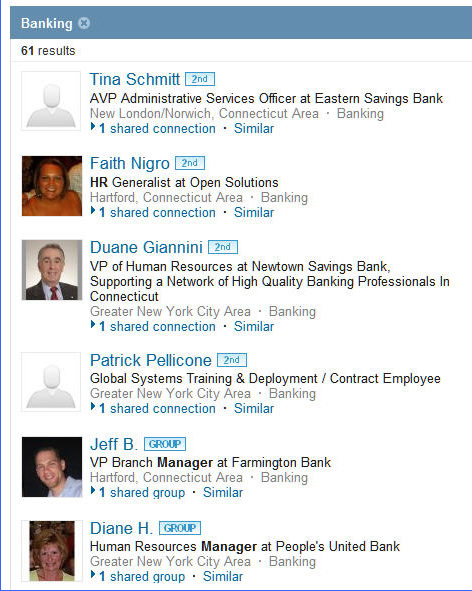
Dingee recommends paying for enhanced service from LinkedIn. It offers better search options and better returns.
Similar searches are possible in thousands of places, Dingee says. Try Google+, Pinterest, FaceBook, Twitter, and dozens more. It’s like puzzle. You have to go play with it, Dingee says. You’ll get different results in different places depending on the kind of search you’re doing.
Budget cuts? Let us help. HR.BLR.com® is your one-stop solution for all your HR compliance and training needs. Take a no-cost, no-obligation trial and get a complimentary copy of our special report Critical HR Recordkeeping—From Hiring to Termination. It’s yours—no matter what you decide.
Try the ‘Site’ Approach
Put “site:” in front of your target site’s address to have it searched for your terms. For example:
Site:linkedin.com “project manager” “industry*construction”
Here are some of the results:
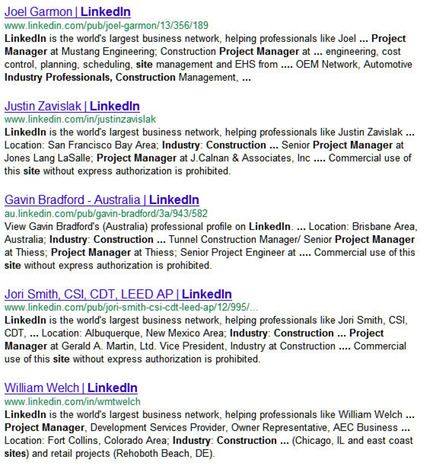
When you get into a group, when it’s appropriate get into the conversational feed, says Dingee, slip in “got a great development job. Anyone interested?”
Here’s a Pinterest search for an online marketer: (site:Pinterest.com “online marketing”).
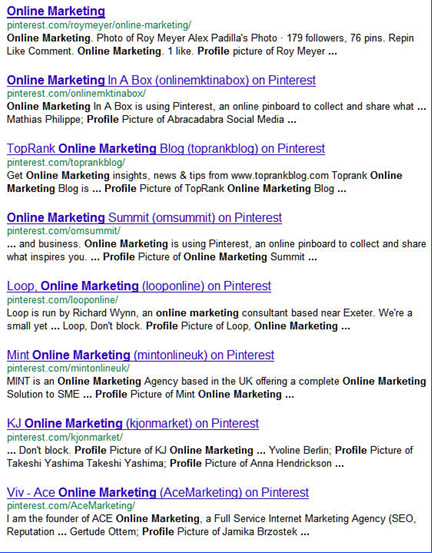
Find out what the buzz is all about. Take a no-cost look at HR.BLR.com, solve your top problem, and get a complimentary gift.
Here’s a twitter search (site:twitter.com “CAE” association)
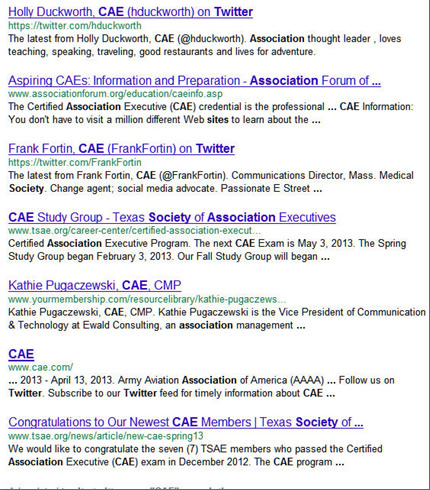
In tomorrow’s Advisor, you’ll learn more of Dingee’s tips for finding great candidates through social media, plus an introduction to the all-HR-in-one-place website, HR.BLR.com.
