A nonprofit home healthcare agency has asked “a consultant” whether its CEO is fairly paid relative to the marketplace for similar agencies. The Agency has supplied a database to the consultant, who also has his own survey database of CEO pay.
This case will demonstrate how regression data can be used to answer this question. David Wudyka, SPHR, MBA, BSIE, is the Managing Principal and founder of Westminster Associates in Wrentham, Massachusetts. His tips came during a recent webinar sponsored by BLR®.
In this case, the CEO’s rate is $79.50 per hour (or $165,360 per year). The Agency’s revenue is $25M. Is the CEO fairly paid? The survey of nonprofit home health- care agency pay levels shows the pay levels in the table below.
This case will demonstrate how regression data can be used to answer this question.
The independent variable is “Revenue”; the dependent variable is “CEO base pay.”
First (to Be Safe)
Be sure that you array the data from high to low for your independent variable (and, of course, be sure to link the dependent variable values to the associated independent variable values when you sort the data).
Double-check that your statistical software accurately calculates regression data if you don’t sort your data!
Case Study Database
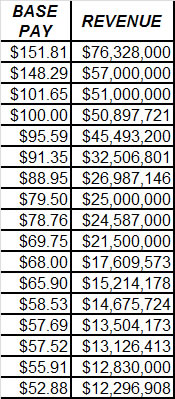
Next, Set Up Excel
If you have not already done so, in Excel 10.0, download the analysis tool pack, the “analysis toolpack”.
Go to file → options→add-ins→highlight “analysis toolpack”→ “go”→ “check” box for toolpack in next dialog box that appears → “OK.”
To access the tool pack, click “data” in menu ribbon at top. “Data analysis” will be on your far right in menu line at top.
What’s your compensation scorecard say? No scorecard? Join us on Monday, May 12, 2014, for an interactive webinar—Winning Compensation Scorecards: What and How to Measure for Effective Results. Learn More
To Perform Regression Analysis
Go to “data analysis” →click “regression” →OK
Specify the following:
- Input ranges: x (i.v.) and y (d.v.) variables.
- Set confidence level: 95%.
- Select output range (pick a cell in the spreadsheet).
- Click “OK”; the output will appear.
Reading the Analysis Output:
Our results are:
- r² = .9075 = .9 (Good! It means that 90% of the variation in the dependent variable of CEO Base Pay can be “explained” by the independent
- The “y-intercept” value (“b” in straight-line equation) = 39.378
- The “coefficient” value is 1.47417E-06. This translates to .00000147417 from scientific notation.
variable of Revenue level.) A very strongly correlated result. In studies with a good quality data base, typical r2 value is around .7.
Sample Output Calculation
At $25M Revenue (your company’s revenue), the calculation is as follows:
Constant $39.38 + .00000147417 x 25,000,000
$39.38 + $36.85 = $76.23 (annualized = $158,558)

Is the CEO appropriately paid? Her rate is $79.50. Therefore, it appears that her base pay rate is “in the market.” What’s “in the market”? Use a tolerance range of +/- 5 percent to 10 percent.
What if her performance is lagging? You probably would not make an adjustment; however, we don’t know about the performance levels of all the others in the data sample.
Conclusion
Statistics are “abstractions” of data that help us to understand the nature of the data better, says Wudyka. This can help us to make practical decisions about employees and the workplace in many ways. However, be sure to interpret data carefully. Don’t “read too much into” the data. Use statistics as an important tool that complements your personal observations in your company!
Are you applying accountability and logic to back up your compensation decisions? Without an effective compensation scorecard in place, you run the risk of having to strong-arm your organization into making responsible and equitable choices.
Compensation is probably one of your organization’s largest expenditures and probably one of the hardest to manage. Why? Because there is no “one size fits all” answer. You know the trouble spots: over- or underpaying for positions relative to the market, inflated salaries that aren’t in line with the revenue the organization is generating, and the list goes on.
Compensation scorecards are a highly effective tool for improving transparency and holding managers accountable for how they apply financial resources. But how to get started? Fortunately there’s timely help in the form of BLR’s new webinar— Winning Compensation Scorecards: What and How to Measure for Effective Results. In just 90 minutes, you’ll learn everything you need to know about designing and managing your compensation score card.
Register today for this interactive webinar.
Winning Compensation Scorecards: What and How to Measure for Effective Results. Join us for an interactive webinar on Monday, May 12. Earn 1.5 hours in HRCI Recertification Credit. Register Now
Participate in this interactive webinar, and you’ll learn:
- Why a compensation scorecard is so important for every organization, regardless of its size
- The three essential steps in creating a winning compensation scorecard
- How to incorporate base pay and incentive actions into your scorecard for the most meaningful results
- How to connect the scorecard to other factors such as performance management, promotions, turnover, and hiring to provide rich context
- How to introduce a scorecard to get buy-in and accountability
- Case studies about what to avoid when introducing a compensation scorecard
- And much more!
Register now for this event risk-free.
Monday, May 12, 2014
1:30 p.m. to 3:00 p.m. (Eastern)
12:30 p.m. to 2:00 p.m. (Central)
11:30 p.m. to 1:00 p.m. (Mountain)
10:30 a.m. to 12:00 p.m. (Pacific)
Approved for Recertification Credit
This program has been approved for 1.5 credit hours toward recertification through the Human Resource Certification Institute (HRCI).
Join us on May 12—you’ll get the in-depth Winning Compensation Scorecards: What and How to Measure for Effective Results webinar AND you’ll get all of your particular questions answered by our experts.
Train Your Entire Staff
As with all BLR®/HRhero® webinars:
- Train all the staff you can fit around a conference phone.
- You can get your (and their) specific phoned-in or e-mailed questions answered in Q&A sessions that follow each segment of the presentation.
